NYC Foreclosure Defense - Affordable Fee
Foreclosure Defense in any of NYS's 62 Counties click on this link >>>
Why You Should Defend a Foreclosure Action Even if You Are Behind in Your Mortgage Payments
- Free College Education Far Less Costly than Student Loans
- Hudson Petition - Free Broadband
- Hudson Petition - Free Training - HS/Adults - Ass't to SB Owner
- Hudson Petition - Free Advertising; Advertised by Hudson
- C.V. [Resume] of Carl Person
- Litigation Strategy - Preliminary
- How an Attorney's Litigation Experience Can Help the Client
- Importance of Complaints, Answers, Counterclaims
- Info: Trademarks, Franchises, Antitrust, Other
- Procedural Types of Actions
- State/Federal Court Differences
- See My Video Newspaper
- Admissions to Appellate Courts
- Bad Faith & Other Ins Litig
- Individual Practitioners Compete
- Types of Damages
- PACA Perish Agr Comm Act Litig
- Discussing Fees & Expenses
- Choosing between Litigation and Arbitration
- Useful Legal Doctrines
- Problems with a Little-Known Legal Solution
- Types/Place of Legal Svcs
- The Costs of the Most Expensive Litigation
- Estimated Costs of One 1st-Class Deposition
- Local Counsel Explained
- 3 Books by Carl Person
- Your In-House Counsel - Shared, Low-Cost, Parttime, No Withholding
- A Brief Description of Legal Matters Your Shared In-House Counsel Could Perform
- A TRAP: Pre-Negotiation Agr & Bkcy Defense Waivers
- Municipal Bond Relief
- Attorney Advertising Notice
Second Circuit CM/ECF efiling and Admission Problems - Emergency Assistance
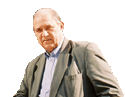
I am writing this website page to help other attorneys understand and deal with the significant changes in appellate procedures and practices that have occurred in the United States Court of Appeals for the Second Circuit (the “Second Circuit”) mainly as a consequence of technological developments. I was first admitted to practice before the Second Circuit in 1975, and unknown to me my admission ceased to exist (or lapsed or was terminated automatically) in 2009. My last appeal in the Second Circuit was perhaps 10 years earlier. I am admitted to the United States Supreme Court and 5 other Circuit Courts of Appeals. As far as I know, the Second Circuit is the only U.S. Court of Appeals in which admission has to be renewed or the admission will cease to exist. I set forth links at the bottom of this page to 3 1-hour interview television interviews of me, in which you can get to know some of my interests and capabilities.
Help Available by Admitted Attorney to Cope with any Filing Emergency
If you have any Second Circuit emergencies for which I could be helpful, please give me a call, at 212-307-4444. Specifically, I am thinking about instances where attorneys at the last minute realize they are not admitted to the Second Circuit and have a Form C and Form D deadline coming up too fast, or where the attorney with an appeal wants an admitted attorney in the Second Circuit to do some or all of the work required in the appeal. I understand how at the last minute Forms C and D need to be filed but an attorney might not have the needed Second Circuit admission (through lapse or non-renewal of admission) to CM/ECF file the forms. What I’m offering is something more than “local counsel” service, because it is possible that I will be the only admitted attorney on the appeal. Accordingly, I can only take appeals in my field of commercial litigation or civil rights litigation.
My Own Emergency Experience during November, 2011
I filed a Notice of Appeal in the Southern District of New York (“SDNY”) on October 26, 2011. The SDNY is in the Second Circuit. Under Second Circuit rules, Forms C and D are required to be served and filed within 14 days from the date of filing of the Notice of Appeal. [Local Rules 12.1(a) and 12.1(b)(1), effective 1/1/10, Second Circuit Rule for Filing Forms C and D within 14 Days]
Normally, I try to file Forms C and D at the same time that I file a Notice of Appeal to the Second Circuit, but this time I had other things to do and I decided to wait until about 3 days or so before the deadline for filing Forms C and D. A day or so before I planned to file Forms C and D (and probably resulting from the District Court’s electronic transmittal of the District Court record to the Second Circuit, I received a call from the Second Circuit (probably the Case Manager) to advise me that I was no longer admitted to the Second Circuit. I thought the caller was mistaken, and found out from the Second Circuit’s website, with an admitted attorney lookup, that my admission was no longer in force, because I had not renewed my admission during 2009 (or earlier). Here is a link to the Second Circuit’s attorney-admission lookup feature:
Second Circuit's Admitted Attorney Lookup Feature
At this moment I panicked, because I had only several days to apply for and obtain re-admission (in the same way that newly-graduated attorneys apply for admission), to apply for and obtain a password to enable me to file documents in the Second Circuit through its CM/ECF system, particularly Forms C and D. Everything had to be done within about 3 business days, which is a daunting task, to say the least. It got worse as various new requirements became known to me.
The Second Circuit has prepared and published a series of forms required for use in the Second Circuit. These forms are at
Second Circuit Appellate Forms
In starting your appeal as a non-admitted attorney, you should or will need to review the following forms and instructions:
Attorney admission application Attorney renewal application Form C Civil appeal pre-argument statement Form 1 Notice of appeal from District Court How to appeal a civil case [Instructions] Form D Civil appeal transcript information
Twenty Hours of Legal Time Required to Solve the Various Problems
I am going to explain what you need to do so that you don’t have to reinvent the wheel. I’m not going to tell you everything I tried, but mainly what finally worked, so you can start on the right path. There are the major areas to be discussed:
- The most urgent, obtaining admission to the Second Circuit if your admission has lapsed;
- Java plug-in problem – missing, needs later version or needs earlier version – a real mess;
- Applying for registration with Pacer’s Court of Appeals division;
- Applying for CM/ECF filing rights for the Second Circuit;
- Preparing Form D (transcript order form) and creating a searchable PDF file for CM/ECF filing (“CM/ECF refers to Pacer’s “Case Management/Electronic Case Filing system”);
- Serving and filing Form D;
- Creating Form C, the Civil Appeal Pre-Argument Statement;
- Creating a searchable PDF copy of the current Docket Sheets;
- Creating Form C for CM/ECF filing in compliance with file size, file number, and dpi (dots per inch – linear inch) requirements of the Second Circuit;
- Filing hardcopy of Form C and possibly PDF files of Form C on a CD Rom;
- Second Circuit’s New Rule Concerning Pro Hac Vice Applications.
Let’s Begin
Obtaining Admission to the Second Circuit
Click on the following link to get to the Second Circuit’s Forms page, and click on the “Attorney Admission Application”. You do this even though you were admitted to the Second Circuit, if you failed to renew when you were required to do so. [If you still have time to renew, you probably are still admitted and have no present emergency.]
The whole application consisting of 5 pages (for most attorneys) can be filled out in about one hour. But more than one hour is going to be involved in dealing with the application, which I’m now going to explain, page by page.
The first page of the application requires that you put in your “bar number”. If your primary state of admission is New York, you can find your bar number by looking at your attorney renewal registration filed every other year with the Office of Court Administration. Or, go to the OCA’s website at
Obtaining Your NYS Bar Number from OCA
and you can find out your bar number to put on page 1 of the application.
Page 2 of the application requires you to list each court in which you have been admitted and the year of admission. I included my original Second Circuit admission as “1975 (lapsed)”. I had to list 9 court admissions not including my original admission in NYS (1962). Just for the record, I am admitted to practice before the New York courts, the SDNY, EDNY and NDNY, 2nd Circuit (once again), U.S. Supreme Court, 9th Circuit, 4th Circuit, Federal Circuit, 3rd Circuit and 5th Circuit.
Page 3 is the “Attorney Admission Oath” and it would be a breeze to complete except that I had to find and go before a notary public, which took two cab rides and about an hour of my time. If I worked in a major or medium-size law firm there would be plenty of notary publics available, but I have a small, low-overhead law firm, where I am the only notary public.
Page 4 was a problem for me and could be for many other attorneys, especially when admission is required in a day or so. [For the record, I obtained my re-admission in 5 minutes after filing my motion in person, which is the practice in the Second Circuit for attorneys such as myself having an emergency. I was very grateful for this emergency service.] The problem to be solved is finding a sponsor for your admission, especially when many potential sponsors might have had their admissions lapse as well. I was able to find a sponsor, an adversary over the years in several cases and he went out of his way to help me in my emergency (I was then 1 day away from the 14th day). I am very grateful to him as well. The 1-page Sponsor’s motion is easy for you to complete, but make sure it is notarized, which for some attorneys could be an inconvenience, unless a notary is in the attorney’s office.
Page 5 (which has no page in the Second Circuit’s fill-in form for the attorney’s admission application, is a Certificate of Good Standing. I found out that I could quickly obtain the required certificate by going to the First Department’s Committee on Character and Fitness, 41 Madison Avenue (at 26th Street) – 26th Floor, New York NY [telephone: 646-386-5893] and filling out a short application, making payment of $5 (by check) and waiting for about 5-10 minutes for on-the-spot service by an employee of the Committee. This took about 1.5 hours of my time, but I was able to file my application for admission to the Second Circuit and have it accepted one day before the end of the 14th day.
Java plug-in problem – missing, needs later version or needs earlier version – a real mess
A recurring problem for me (with my Windows operating system on a Dell XPS 400 computer) was an error notification in my dealings with Pacer and CM/ECF filings concerning my failure to have a required “Java plus-in”, or that my Java plug-in was not the latest version, or that my Java plug-in was too advanced and that I had to go back to an earlier version. I was never able to straighten this problem out, and had to use a different (portable) computer to do my CM/ECF efilings. I wish I could give you some advice on this, and don’t have much to give, except I probably made a mistake in removing an early version of Java. It was needed after all (and I didn’t have it) when I tried (unsuccessfully) to download Adobe Acrobat 9.0 which I purchased (the right to download) online, at the Adobe website. I spent two hours with Adobe Acrobat’s tech support but to no avail. I still haven’t downloaded the software, for which I paid about $150. If I were you, I would order the package and install it using the CD, but I probably would have to face the same Java problems. There is a possibility that if you use the Internet Explorer browser some of the Java problems will disappear, but this may be only with the Adobe download. As I recall one of the judicial websites I was trying to use informed me that its website does not work or work well with Internet Explorer. I wish I could be more specific, but I was unable to recreate the situation for this article.
Applying for registration with Pacer’s Court of Appeals division
The first thing you must realize is that your Pacer access to the various district court files is not adequate for the various Courts of Appeals. Pacer has a separate system for the Courts of Appeals. The Pacer website for the Appellate Court E-File Registration is at:
Pacer Website for Appellate Court E-File Registration
Then, after reading the page, click on “Register for an Appellate Filer Account Now” at the bottom of the page and you will obtain a password for filing documents in the U.S. Courts of Appeals. But not right away. You still have to apply to a specific Court of Appeals, one at a time.
Applying for CM/ECF filing rights for the Second Circuit
After you have obtained a Pacer password for CM/ECF filing in the Courts of Appeals, you have to apply to specific Courts of Appeals for permission to do CM/ECF filing in that court. I made my application for filing permission to both the 5th and 2nd Circuit Courts of Appeals, and had to provide each court with the Court of Appeals case number for my most latest case in that court. To register with the specific courts, go to:
Applying for Pacer Password for CM/ECF Court of Appeals System
and then log in, and then pick the Second Circuit. You will note on this login page the following comment:
Java Version Test for Appellate CM/ECF - The Java plug-in is out of date. If the Java test results do not appear you either do not have Java installed or it is not enabled on your browser. Note: There is a known problem using Internet Explorer to file in Appellate CM/ECF. Users may need to disable the next-generation Java Plug-in option from the Java Control Panel for the application to function correctly. Using Firefox will avoid the problem all together. [Italics added by me for emphasis and suggestion.]
Preparing Form D (transcript order form) and creating a searchable PDF file for CM/ECF filing
First of all, it is important for you to know that CM/ECF filing in the Second Circuit requires no service of a hard copy of the filed document on the attorneys who have consented to CM/ECF filing. The Second Service notice to such effect says: “By registering to participate in electronic filing, the participant consents to receiving only electronic service of all court documents in a case.” [Source:
CM/ECF Participants Consent to Receiving Only Electronic Service ]
Now, to create the Form D you should go to
Creating Form D Using Second Circuit's Form
and click on Form D. This is a PDF fill-in form (but not capable of being saved), which you should fill in. If there was no transcript for you to purchase, you don’t have to serve a copy of Form D on the court reporter, and the court reporter is not expected to respond. Your signature on Form D is sufficient for the Second Circuit to accept that there is no transcript to be ordered. If, on the other hand, there is a transcript, you have to either order it or explain why you are not ordering it, and then deliver a copy of the Form D to the court reporter.
The original of the Form D, signed by the appellant’s attorney, needs to be filed with the Second Circuit within 14 days of the filing of the Notice of Appeal in the District Court. In addition, you have to prepare a pdf copy of the completed Form D, by scanning it with a dpi (dots per linear inch) of 300 or more, and then using your Adobe Acrobat software (8.0 or 9.0 and perhaps 7.0) to create a searchable file. This searchable file is required by the Second Circuit, and if any file is filed in non-searchable form, the filing attorney will get an email from the CM/ECF clerk about a “Defective Document”. When you pursue the problem to find out why the document was defective, you click on one of the links provided, and you will jump to a document containing your answer, which should be that the document is not searchable. [A note: if you need to correct a CM/ECF-filed document, you should make your corrections on your electronic version and efile the revised document as a “Corrected Document”, then file a hard copy of the document with the Second Circuit clerk (Room 370, 500 Pearl Street)].
Once you have scanned the completed and signed Form D, to add the search capability you should do the following (in Adobe Acrobat): (1) go to Document, (2) then to Recognizing Text Using OCR, (3) then to Start, and (4) in the “Recognize Text” window you should ensure that you indicate the correct number of pages, presumably all pages, and that the window reads 300 dpi (which can be changed by hitting the “Edit” button. At this point, when you have saved the results (and you probably should add the word “SEARCH” at the end of the file name, so you know that you have performed this operation on the file), you should test to make sure the file is searchable. To do this just use the “Find:” box and try out several words you know are in the Form D.
For further information about creating and using pdf files in the Second Circuit, go to:
Information and Creating and Using PDF Files in the Second Circuit
At this time you can CM/ECF file the searchable pdf copy of Form D, by going to Pacer.gov, and selecting E-File, then appellate courts, and then the Second Circuit. You should know the rest of the filing routine. By electronically filing Form D you have served each of the attorneys who has consented to CM/ECF filing. If any attorneys have not consented, you would have to first served them by mail, attach a certificate of service to such effect, make your searchable pdf copy, and then file it electronically. Now that you have served and filed Form C, you need to do the same as to Form C, which is much more difficult. [By the way, the hard-copy filing of Forms C and D should be done at the same time (for the convenience of you, the clerk and the Second Circuit). You don’t need to do this electronically, as long as you meet the 14-day deadline.]
Creating Form C, the Civil Appeal Pre-Argument Statement
Form C (see link above) is relatively easy to prepare, but you have to obtain copies of (i) the Notice of Appeal, (ii) each decision or judgment from which you are appealing, and (iii) the current docket sheets from the District Court. You will need to create several attachments, described in Form C as follows:
Addendum A(1) is a brief, but not perfunctory, description of the nature of the action; this addendum should take about 10-15 minutes to prepare, for a lawyer familiar with the case;
Addendum A(2) is a description of the results in the court below; this addendum should take about 5 minutes to prepare, for a lawyer familiar with the case;
Addendum A(3) is a copy of the Notice of Appeal and a current copy of the lower court docket sheet; this addendum may well be the most time-consuming, depending on the number of pages in the Docket Sheet and the ability of the appealing attorney and/or his law firm to deal with the various Second Circuit and Pacer requires for the CM/ECF filing of documents in the Second Circuit; the legal hours I have spent on putting the Docket Sheet pages into searchable form, with no more than 10 files, and no file greater than 10 megabytes, and meeting the 300 dpi requirement is up to perhaps 15 hours or so at this time; and
Addendum A(4) is a copy of all relevant opinions/orders forming the basis for this appeal, including transcripts of orders issued from the bench or in chambers; this addendum should take from 45 minutes to 2 hours or more to prepare, depending on the number and length of the opinions, orders and transcripts of orders.
Addendum B requires that counsel must attach to Form C a list of the issues proposed to be raised on appeal, as well as the applicable appellate standard of review for each proposed issue; this addendum should take an attorney familiar with the case and the decisions from 45 minutes to 2 hours or more to prepare.
14 Day Filing Requirement for Forms C and D – a Possible Exception
Not unmindful that the above tasks may not be carried out completely by every attorney attempting to file and pursue an appeal in the Second Circuit, there is the following possibility of automatic relief (perhaps obtainable as well upon request to the Case Manager or application to the Court) – an additional 14 days in which to meet the filing requirements for Forms C and D. It seems that the Second Circuit, upon determining that the person filing a civil appeal has not filed Form C and/or Form D within 14 days from the date of filing of the Notice of Appeal, sends a notice to the filer stating that unless Forms C and D are filed within the 14 day period from the end of the 1st 14-day period, the appeal will automatically be dismissed by the Second Circuit.
Second Circuit’s New Rule Regarding Admission Renewal
The Second Circuit has adopted a rule requiring every admitted attorney to renew his/her admission every 5 years. Here is the rule:
(B) Admission Renewal Schedule. An attorney already admitted to practice in this court must initially renew admission in accordance with the timetable below, and must thereafter renew admission every five years based on this initial renewal date.(i) Admission on or after July 1, 2004. An attorney admitted to this court on or after July 1, 2004, must renew admission no later than five years from the original date of admission.
(ii) Admission before July 1, 2004. An attorney admitted to this court before July 1, 2004, must renew admission no later than the anniversary date of the original admission as it occurs during the period July 1, 2009 through June 30, 2010.
The effect of this rule has been to cancel a significant number of attorney admissions unknown to many of them, with the further consequence that when they have filed a notice of appeal (in the District Court) and wait until the last few days to prepare and file Forms C and D in the Second Circuit, they are unable to do so because they are not admitted to the Second Circuit.
Assistance Offered in Helping Attorneys with Emergency Appellate Filings
Because of the experience I have just gone through, I feel there is a need for an attorney admitted to the Second Circuit to offer emergency help, on a time-sensitive basis, to attorneys facing what I just went through. Accordingly, I’m offering the legal services of my firm to assist lawyers in New York and in other states to protect their Second Circuit appeals and move the appeals forward, doing whatever is needed as an attorney admitted to the Second Circuit, to enable the retaining attorney to do whatever is appropriate for a non-admitted attorney -- all the way through being the only attorney on the appeal, for all purposes. This need for my services as the admitted attorney on the appeal could arise as a result of any of the following difficulties or problems: do not have pro hac vice status, not a renewed admission or having a lapsed admission, or having no Pacer CM/ECF registration or ecf password, or not being able to create the electronic files according to the 10 megabyte and 100 megabyte and 300 dpi requirements on time or the need to hand file with the Second Circuit, in the next several days, hard copy documents or a CD Rom of electronic files. Please note, that I would only undertake matters within my competence as a lawyer, which by and large is in the broad area of commercial litigation or civil rights. Negligence and medical malpractice are two legal fields (among many others) in which I would be of no use.
Second Circuit’s New Rule Regarding Pro Hac Vice Applications
The Second Circuit has published the following rule on its website, at:
Second Circuit's "Exceptional Circumstances" Rule as to Pro Hac Vice Applications
ADMISSION TO PRACTICE BEFORE THE SECOND CIRCUIT
Counsel of record and additional counsel participating in any aspect of the case must be admitted to this Court’s bar and keep that admission current in accordance with the Court’s procedures. A renewal extends admission for five years. Admission pro hac vice will be granted to a member of the bar of a district court who is acting for a party proceeding IFP or who can demonstrate exceptional circumstances justifying admission for the particular case. A written motion to proceed pro hac vice must be filed before the Notice of Appearance is filed. For forms and information on admission to practice before this Court, visit the Court’s website. See LR 46.1. [Emphasis added.]
This rule seems to indicate that pro hac vice motions (as distinguished from motions for full admission) will be denied by the Second Circuit unless the attorney seeking pro hac vice admission can demonstrate exceptional circumstances, such as legal skills not readily available among existing attorneys admitted to the Second Circuit.
Adobe/Java Download Problems I Encountered in My Appellate Undertaking
To create searchable pdf files, I thought it would be advisable to upgrade my existing Adobe Acrobat (either 7.0 or 8.0) to 9.0, and paid about $150 for an immediate download. After 3 hours of working with a tech support employee from Adobe, I was unable to download the purchased product, and still have not downloaded it as of this day. The basic problem seems to be that I need a particular version of Java installed in my computer, and that my computer had several versions installed, including an earlier version than the desired version. After several hours of assistance, my computer turned off and disconnected my extended help session, with no apparent results. I’m out $150. I don’t have the purchased upgrade; I eliminated an earlier version of Java which one of the other websites during this saga required that I have (I think it was Pacer), and I’m out a lot of hours of legal time. There is a notation somewhere that you might be able to use the FoxFire browser and avoid needing Java. I’ll try that next time, if I get around to it. Meanwhile, I found that I could create searchable PDF files using my existing Adobe Acrobat Standard 7.0 or 8.0 software.
Let Me End this Page by Offering You a Video Introduction to Myself
Three wide-ranging 1-hour interviews of me by MNN's Harold Channer have been posted by Mr. Channer on YouTube. Here are links to these three interviews.
Carl E. Person and Harold Channer - Air Date 11-7-11
Carl E. Person and Harold Channer - Air date: 05-15-08
Carl E. Person and Harold Channer - Air date: 02-28-08